Red Cross Canada - Connect
All-in-One Application for Red Cross Canada Workers
Nominated
SFU FCAT Undergraduate Conference
duration + team
This was a 7 week project cooperated with April Diaz, Emily Hui, Izaak Vinthers, and Jordan Yep
role
User Experience, Visual Design, Wireframing, Prototyping, Research, Videography
problem
The current Red Cross caseworkers and volunteers are using multiple applications at the same time to share information of beneficiaries. This causes the delay of task works, and slow solutions to help beneficiaries. Since most of caseworkers, the volunteers working in field during the disaster, are seniors over 60 years old, they have found using multiple applications at same time was frustrating, and was looking for a solution that can help their work processes faster.
GOAL
My team and I decided to design and create prototype of an all-in-one application that streamlines Red Cross Volunteer Case Workers tasks by providing a platform that allows users to access all necessary functions to best take care of their beneficiaries.
TOOL
Illustrator, Adobe XD, Keynote, After Effects, Adobe Premiere
LINKS
View the Presentation
View the Prototype link
PROCESS
My team and I had interviews with two Red Cross Canada caseworkers and volunteers. While conducting researches on flow of caseworkers, we found the key features such as messaging, registration, and sharing location in one application were what the users were desperate to have.
The most important feature of Registration is how uploaded data is directly updated to Red Cross’ database. I have sketched multiple ways of registering beneficiaries to the database by Caseworkers and other volunteers. I have focused a lot on what kind of user experience and interfaces would be easy to understand at first use of the application.
Red Cross Canada caseworkers have also mentioned that they are still working on paper documents and retype them to Red Canada's database to upload. This gave me an opportunity to create a registration of beneficiaries and uploading them to individual or family database as a group through live-streaming with other volunteers. The key features that would help them on minimizing the time but complete tasks successfully and sharing documents on live streaming way and multitask together.
Design Decisions
As I was in charge of developing the user experience and interface for senior users, I chose to go back and forth between the interaction and the wireframes, to achieve an easy design pattern. I put more efforts on the Registration feature, which allows users to add personal information of beneficiaries to the database.
The final user-flow is created after multiple refinements of details from the wireframe I created. This is the final user-flow of Registration feature that would minimize user's stress and extra tasks of updating on database.
I chose to use both expandable layered-block features for selecting beneficiaries’ gender, age, and missing families. However, after the interview with RedCross volunteer, I took out the missing family section because it was not necessary anymore. Based on my end-users goals, I shorten the process more to minimize the frustration and added an editable button to edit the information.
After more research on what users would feel comfortable with, I decided to use block-layered card design for overall of the application. This provides a large clickable area and bold typography which allow for quick and immediate call to actions for the caseworkers, in fulfilling the task of data entry. This is the good usage of Fitt's Law in design of the application, whereas users can quickly access various form fields.
REGISTRATION
Updating the current model of entering a Beneficiary into the Red Cross System. This registration is designed by considering Fitt’s Law for users to access and learn the feature very easily, even during emergency situation. All features are designed to be card stack form to differentiate the different categories for users.
FAMILY DATABASE
After the Registration, all datas are saved in stream-lined database of beneficiaries. Depending on the situation of each beneficiaries, the data bases are going to be shown differently depending on families or individuals.
MESSAGING SYSTEM
Messaging : By creating one universal way for Case-workers to talk to one another, we streamline the number of platforms that are needed to communicate across.
Features available : camera, sending photos & video with gallery access, sending contacts, etc.
SEND & SHARE LOCATION
Connect features are Locator and Maps function.
In this feature, Caseworkers can see their teammate's locations on a live updated map, in addition to their home base and other Red Cross bases.
Finally, caseworkers can send locations to others via the direct messaging function.
Posters + Flyers
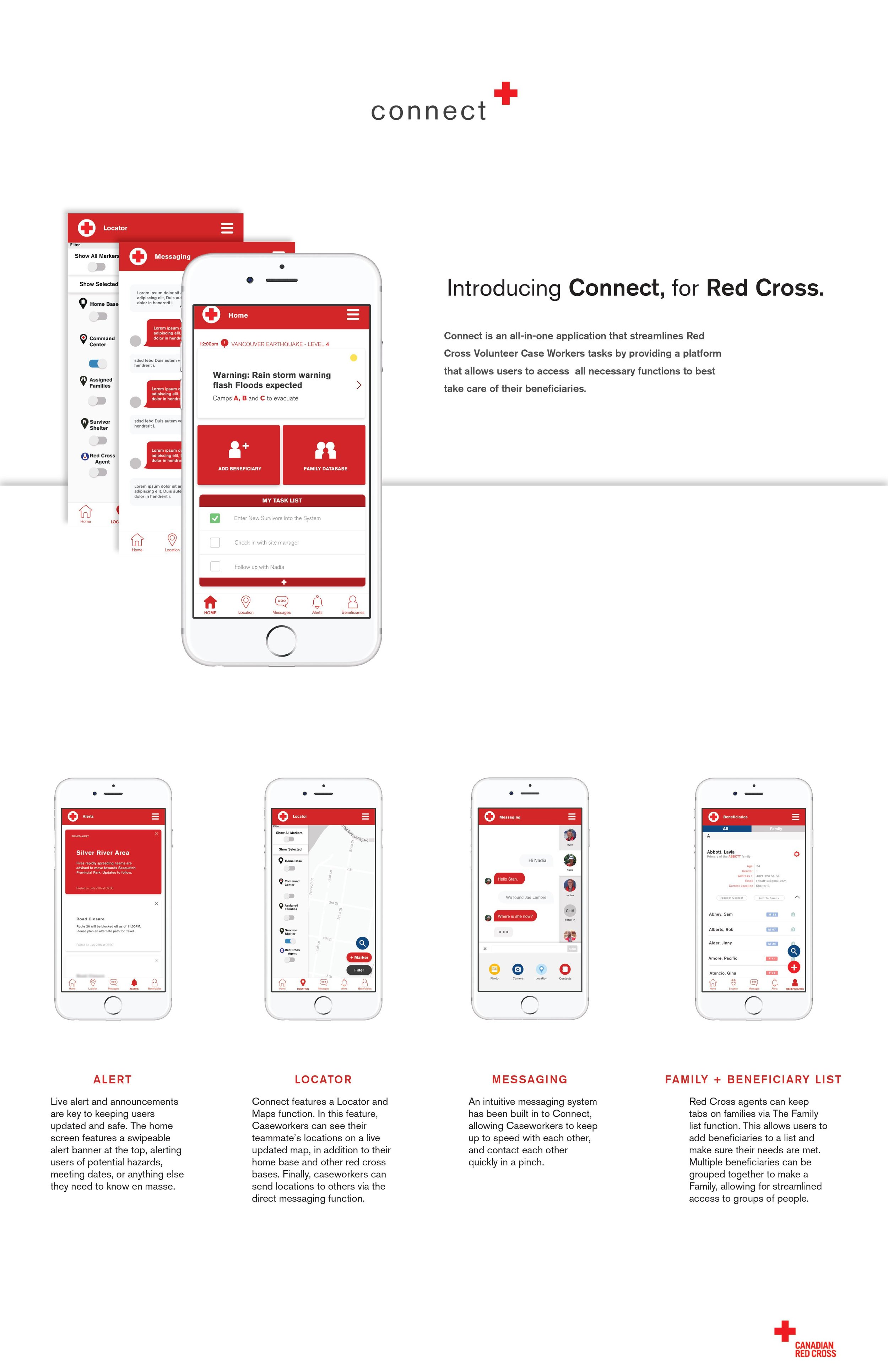
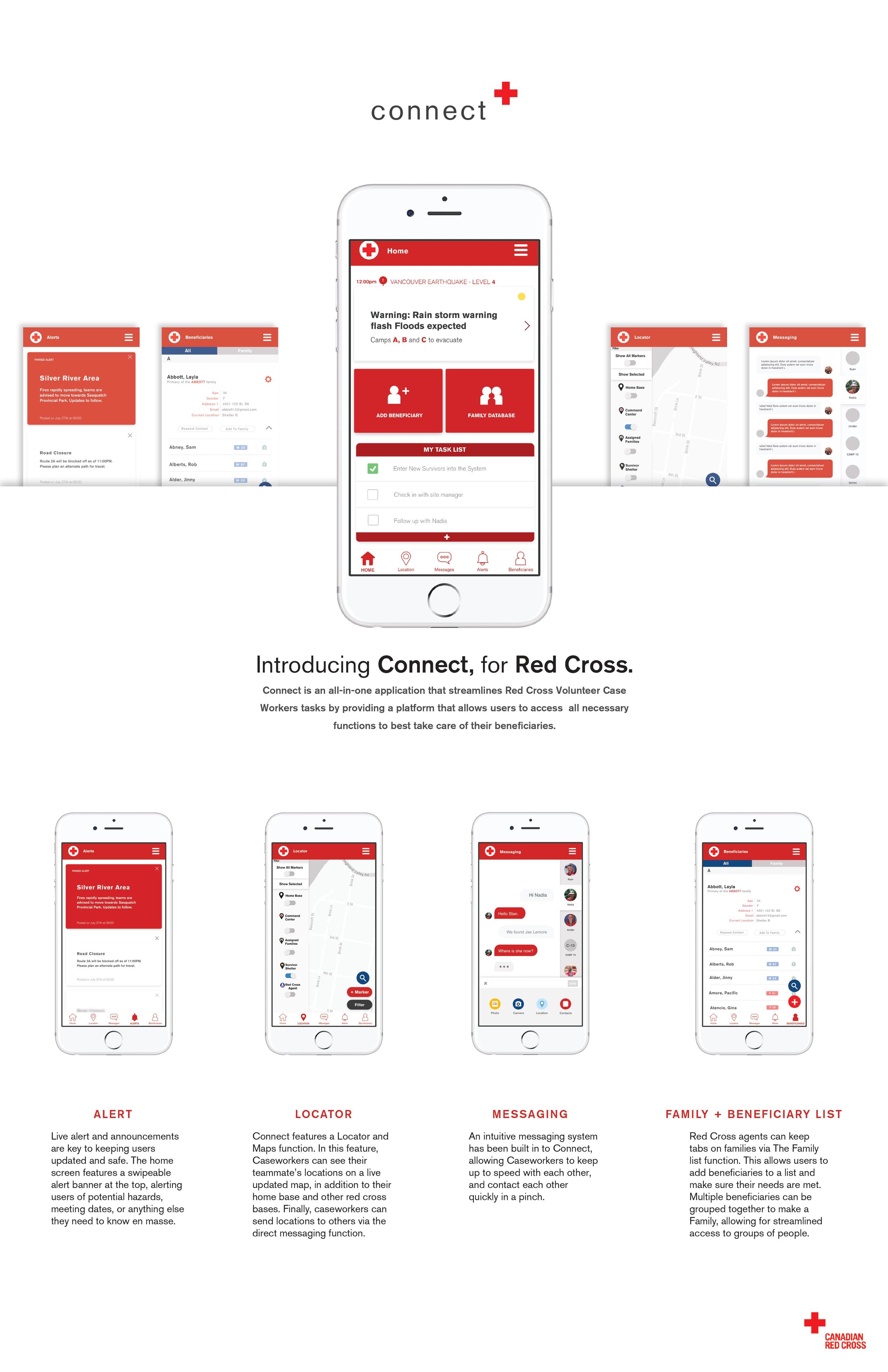
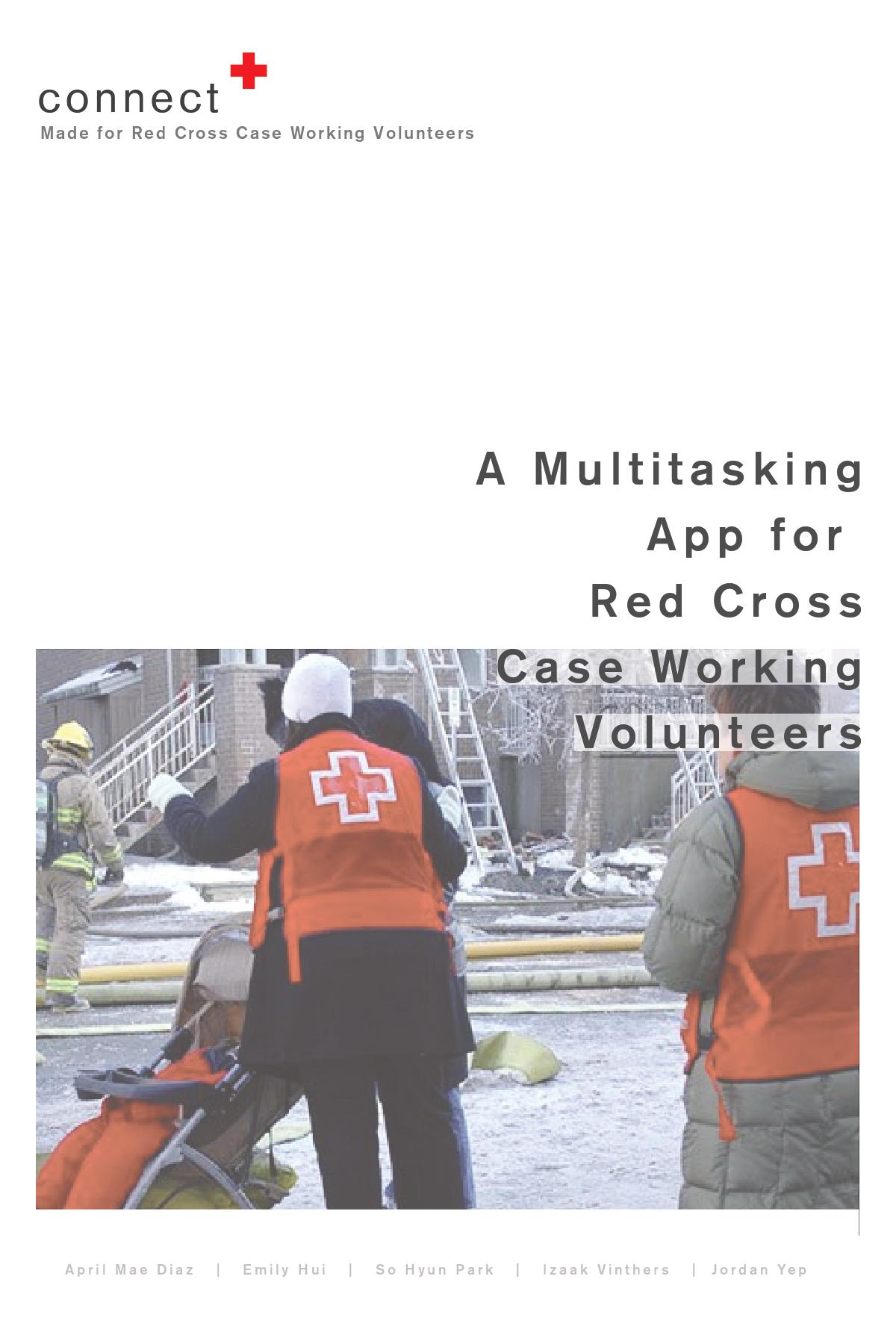
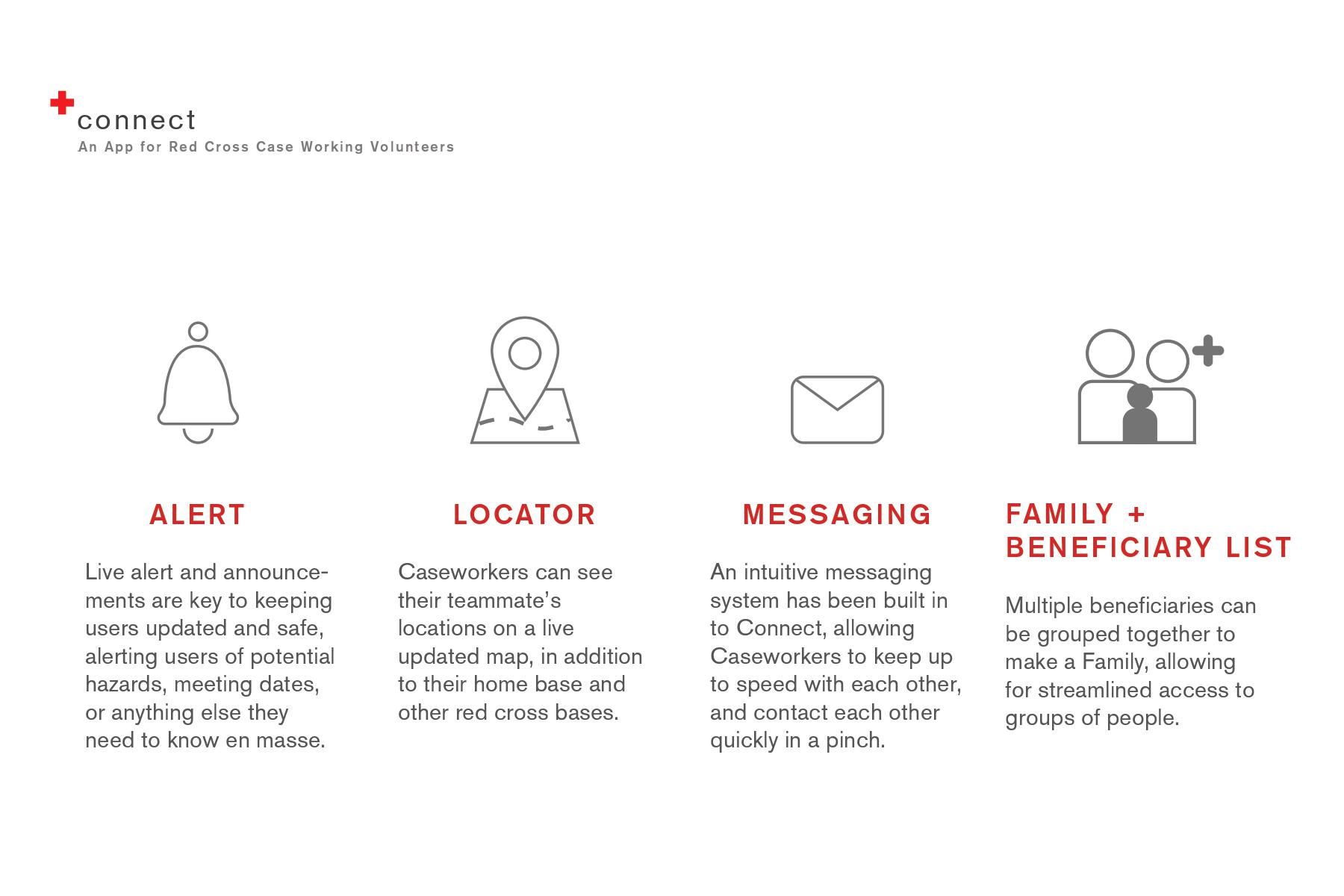
PROJECT VIDEO
REFLECTION
This project taught me a lot about the importance of content creation and emphasizing users. I was grateful for the opportunity to meet potential end-users and receive their feedback. We received positive feedback from potential users, but we could not have further interviews due to extension of BC Wildfire in 2017. Nevertheless, I am very thankful for their cooperation and sharing their in-field experiences with us.
For next steps, I would definitely add a beneficiaries and registration feature to make the process easier for further users. I would also aim to meet more users to get more varieties in the feedback.






